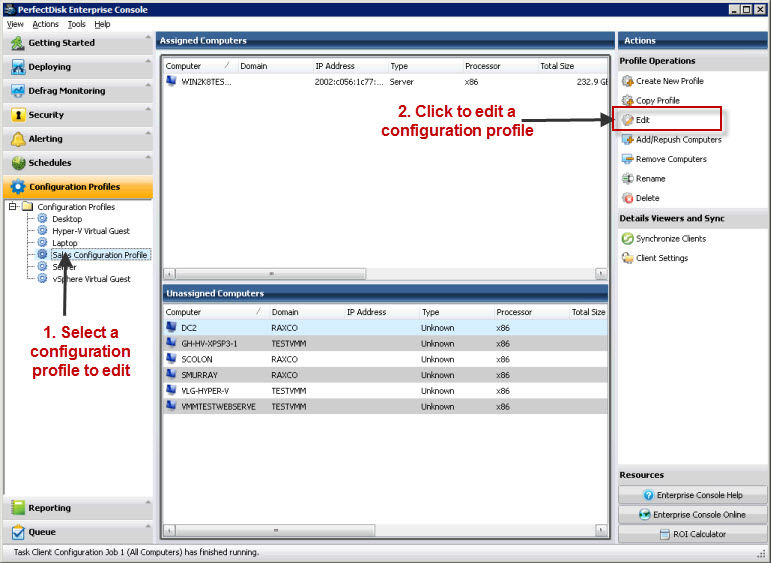
To modify an existing configuration profile:
Select the Configuration Profile option from the Left Pane. The Configuration Profiles window opens.
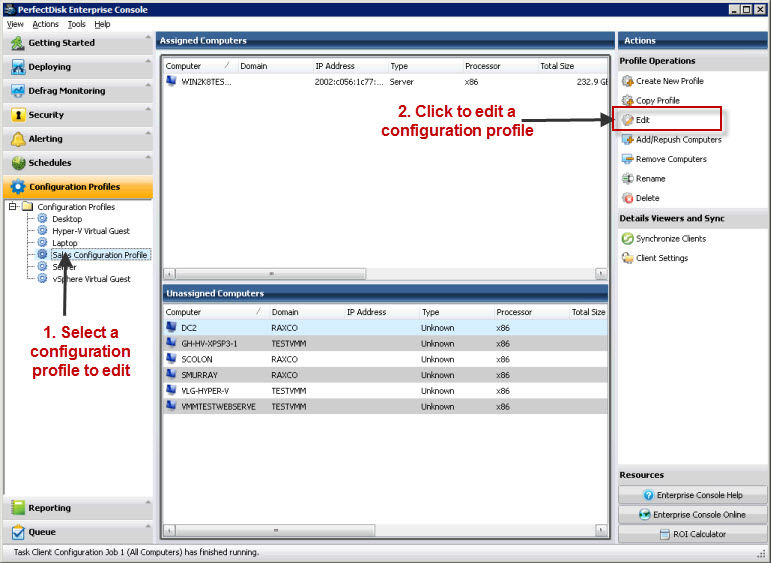
Select a configuration profile to be edited from the Information Pane on the right side of the window.
From the Actions Pane, choose the Edit option as shown in the window above. The Edit Client Profile Wizard opens on the System page.
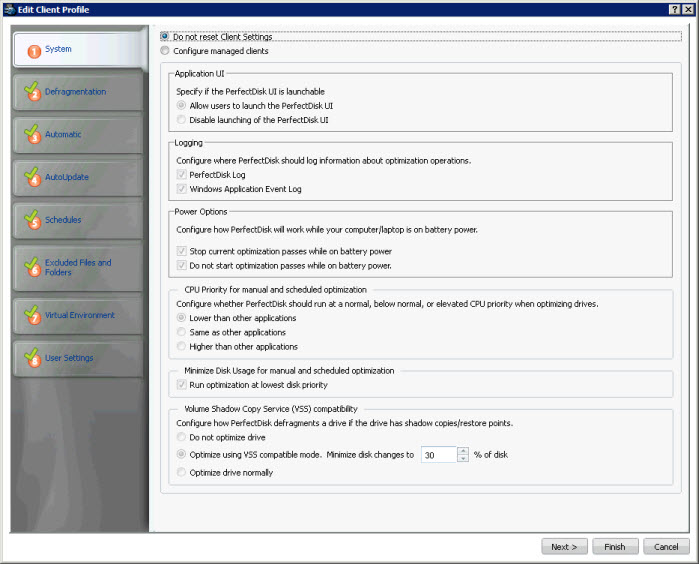
Modify settings on the System, Defragmentation, StealthPatrol, AutoUpdate, Schedules, Excluded Files and Folders, Virtual Environment, and User Settings pages. Use the Next and Back buttons to move between pages.
Click Finish to save the changes made in the configuration profile. The configuration profile is saved.