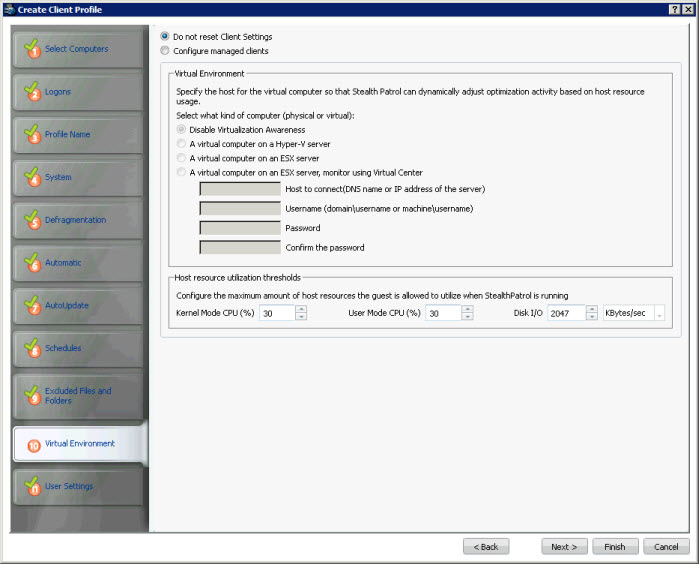
To access this page: click Next on the Excluded Files page of the Create Client Profile Wizard.
Important: This applies to the computers that have PerfectDisk Virtual Enterprise Edition installed.
This page is used for specifying the host for the virtual computer so that StealthPatrol can dynamically adjust defragmentation activity based on host resource usage.
You have the option to choose Do not reset Clients Settings if you want to apply the default values set by PerfectDisk.
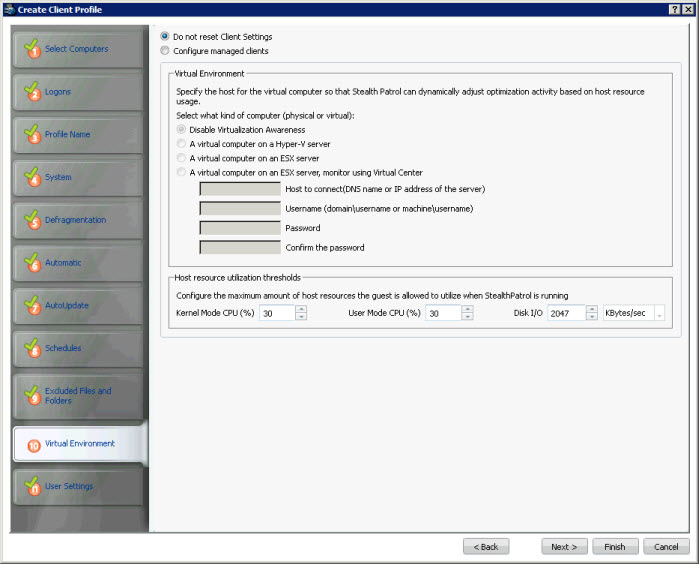
To configure the PerfectDisk Client on managed computers, click the Configure managed clients option. Clicking this option enables the configurable options on the page, which are as follows:
Option |
Description |
Disable Virtualization Awareness |
By default the virtualization awareness feature is disabled, which means PerfectDisk will function as a normal physical computer. |
A virtual computer on a Hyper-V server |
If the PerfectDisk Client running on remote computer is a virtual computer on a Hyper-V server, then choose this option. |
A virtual computer on an ESX server |
If the PerfectDisk Client running on remote computer is a virtual computer on an ESX server, then choose this option. |
A virtual computer on an ESX server, monitor using Virtual Center |
If the PerfectDisk Client running on remote computer is a virtual computer on an ESX server, and you want to provide credentials to use Virtual Center, then choose this option. When you choose this option, you need to provide the following information:
|
Host Resource utilization thresholds |
Configure the maximum amount of host resource the guest is allowed to utilize when StealthPatrol is running. You can configure the following host resources:
|
Once you are done, click Next on the Virtual Environment page. The User Settings page opens.