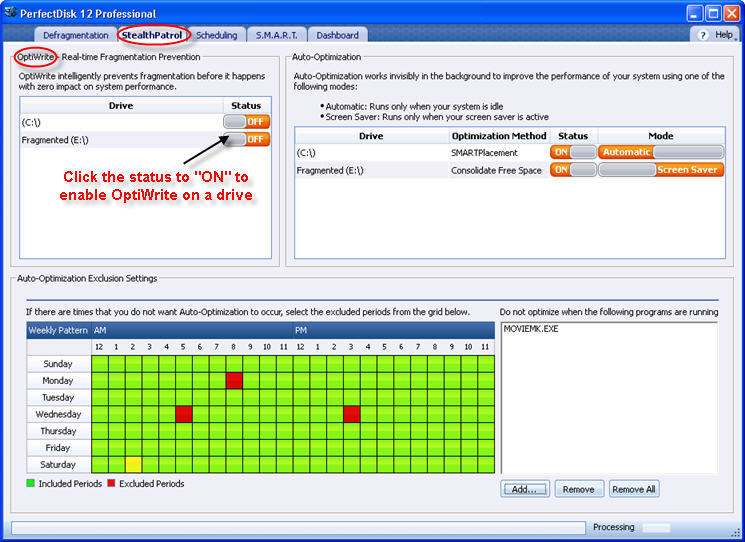
PerfectDisk's new OptiWrite technology prevents fragmentation before it even occurs, preventing degradation of system performance. OptiWrite does this without impacting system performance. By preventing file fragmentation from even occurring, system performance is maintained while eliminating the need to defragment files after the fact. As a result, less system resources are used in the long term, saving both in energy costs and in the time or need required to eliminate fragmentation.
You can configure OptiWrite in the StealthPatrol tab of PerfectDisk. OptiWrite cannot prevent 100% fragmentation, so Auto-Optimization is recommended to resolve any residual fragmentation issues.
Note: Ensure the Enable OptiWrite option is checked in the Global Settings - StealthPatrol screen. If OptiWrite is disabled in the global settings, the OptiWrite section will be greyed out and you will not be able to modify.
OptiWrite can be configured in the StealthPatrol screen, as shown below:
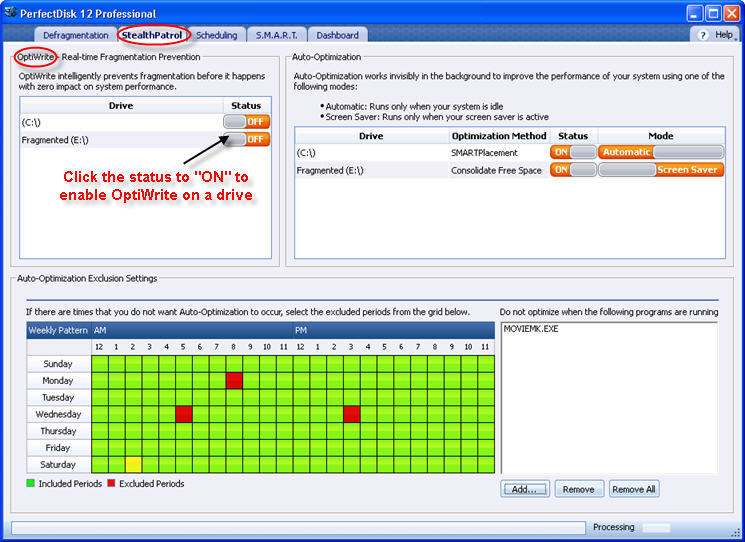
In the OptiWrite section of the StealthPatrol screen, click the toggle button to "ON" (in Status column) to enable OptiWrite for each drive in the list.
Related Topics
§ StealthPatrol Tab Main Screen