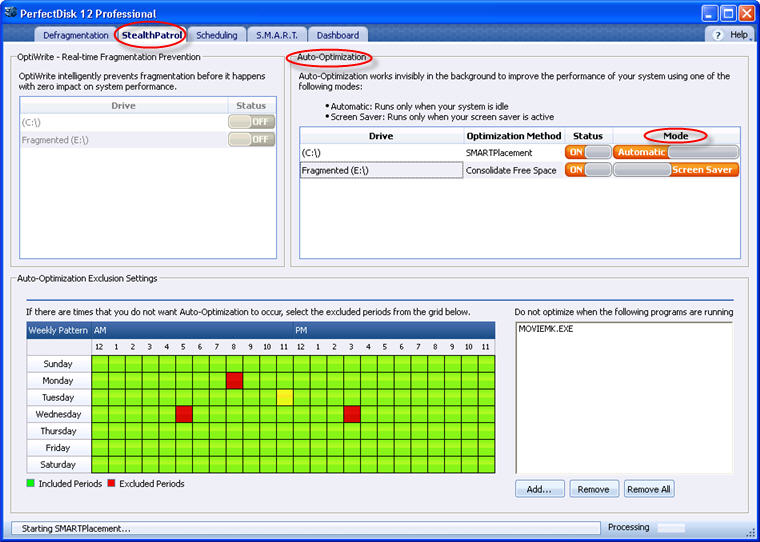
Screen Saver Mode is only available in PerfectDisk 12 Home Premium, PerfectDisk 12 Pro and PerfectDisk 12 Pro for Networks. When Screen Saver Mode is configured, PerfectDisk automatically optimizes drive(s) when the Windows screen saver is active and when a drive hasn't been optimized recently. Screen Saver Mode is only available for online optimizations.
Important: Remember, Screen Saver Mode and Automatic Mode are mutually exclusive for a drive. Only one Mode can be set for a drive.
The Screen Saver Mode can be configured on the StealthPatrol tab.
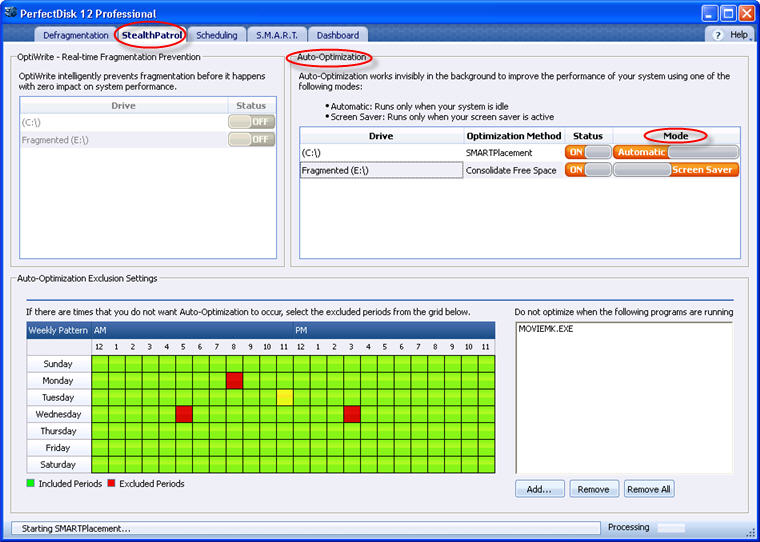
To configure Screen Saver Mode, complete the following steps:
Click the StealthPatrol tab from the Tab Bar. See the figure above.
Make sure to set the following configuration before Screen Saver Mode will work:
In the Automatic Mode section, make sure the drives where Screen Saver Mode will be applied shows ON under Status and Screen Saver under Mode. An example is shown below:
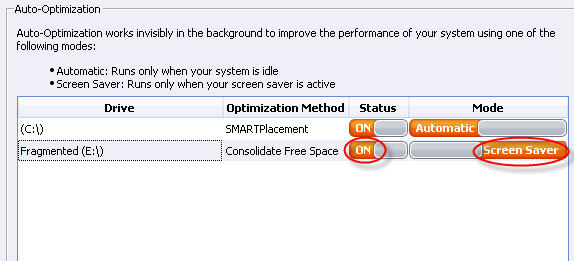
Toggle the switches to ON or OFF and Automatic or Screen Saver. For Screen Saver Mode to be applied, a drive must show ON in the "Status" column and Screen Saver in the "Mode" column.
Screen Saver Mode only optimizes when the Windows screen saver is active and when the drive has not been optimized recently. Settings can be configured in the StealthPatrol page of the Global Settings screen. Open Global Settings screen.
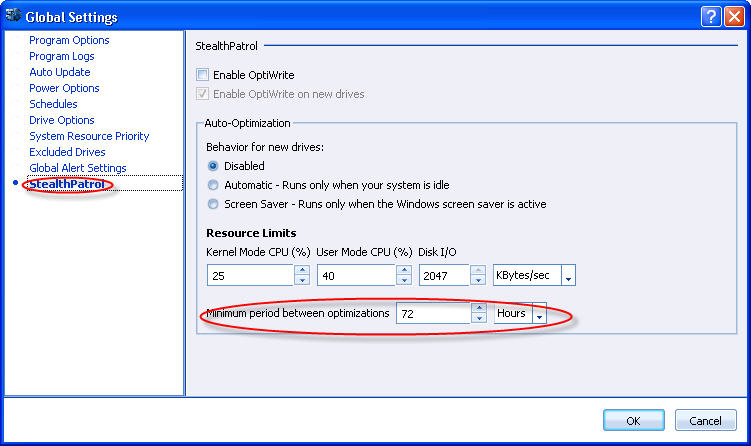
In the Auto-Optimization section as shown in the figure above, enter the Minimum period between optimizations. By default it is set to 72 hours, which means that if the computer has not been optimized within 72 hour period, then as soon as the Screen Saver starts on your machine, PerfectDisk will optimize the drive(s).
Screen Saver Mode perform online optimizations using the default optimization method configured in Drive Preferences. Optimization methods include : SMARTPlacement, Defragment Only, Consolidate Free Space, Prep for Shrink, or SSD Optimize.
Note: You can also configure PerfectDisk so that Screen Saver Mode is enabled for newly discovered drives. This is also done in the StealthPatrol page of the Global Settings screen. Ensure that Behavior for new drives is set to Screen Saver.
Related Topics
§ Configuring Auto-Optimization
§ StealthPatrol Tab Main Screen