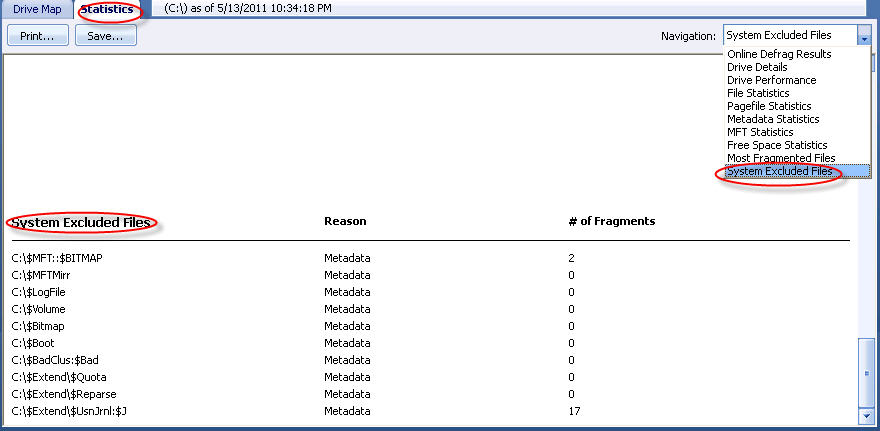
The System Excluded Files section comes right after Most Fragmented Files section in the Statistics tab. You can also jump right to this section by choosing System Excluded Files option from the drop-down box in the top-right corner of the Statistics tab.
By default, PerfectDisk’s list of excluded files typically fall into two categories: system files that can only be defragmented offline or at boot time (MFT, metadata, layout.ini, page and hibernation files, and so forth), and the contents of the \System Volume Information directory where Windows places shadow copies and restore points (in Windows 7, Vista and Server 2008, these files may not be moved or defragmented at all).
Important: The files shown here are only the system excluded files. If a user add any files to the Excluded Files list through the Drive Properties interface, they will not appear here.
Use this section to view a list of Excluded files and to find out why they are excluded. The list only relates to online defragmentation. Files listed as metadata can be defragmented during an offline (boot time) defragmentation pass. Pagefile.sys and hiberfil.sys can be defragmented during an offline defragmentation pass.
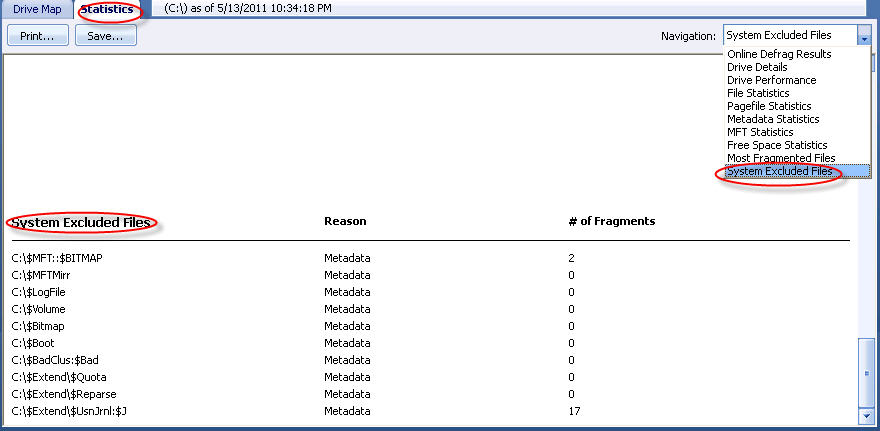
The following fields are shown in the screen:
|
Field |
Description |
|
System Excluded Files |
Displays the file name being excluded. |
|
Reason |
Displays the type of file being excluded such as metadata or pagefile, etc. |
|
# of Fragments |
Displays the total number of fragments found in the files that are excluded from online defragmentation. |
Related Topics
§ PerfectDisk's Offline Defragmentation Strategy