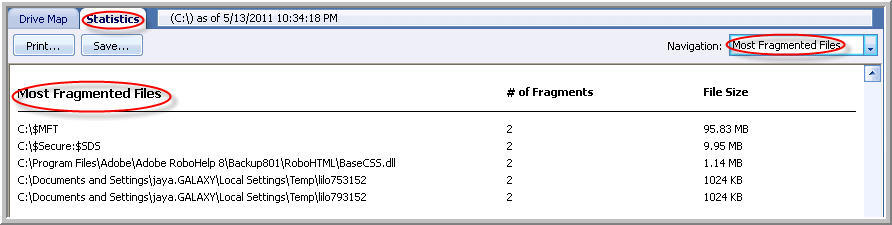
The Most Fragmented Files section comes right after Free Space Statistics section in the Statistics tab. You can also jump right to this section by choosing Most Fragmented Files option from the drop-down box in the top-right corner of the Statistics tab.
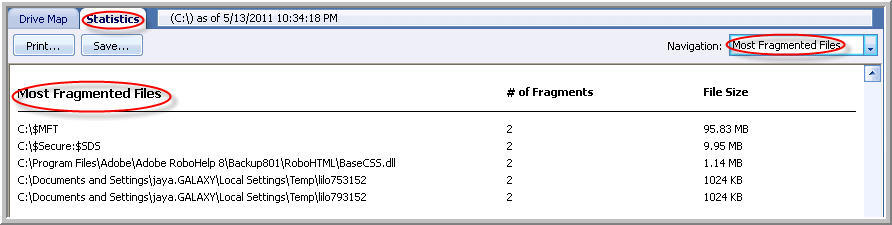
Use this page to view a list of the most fragmented files, their file size and the number of fragments for those files. You can also view this list in the Most Fragmented Files tab of the Drive Map and can also select file(s) from the list to defragment immediately.
Note: Files with pink background can be defragmented with boot time defrag only.
The following items are shown for the fragmented files:
|
Item |
Description |
|
Most Fragmented Files |
Displays the list of most fragmented file names. |
|
# of Fragments |
Displays the number of fragments for each fragmented files found on the drive. |
|
File Size |
Displays the file size. |
Related Topics