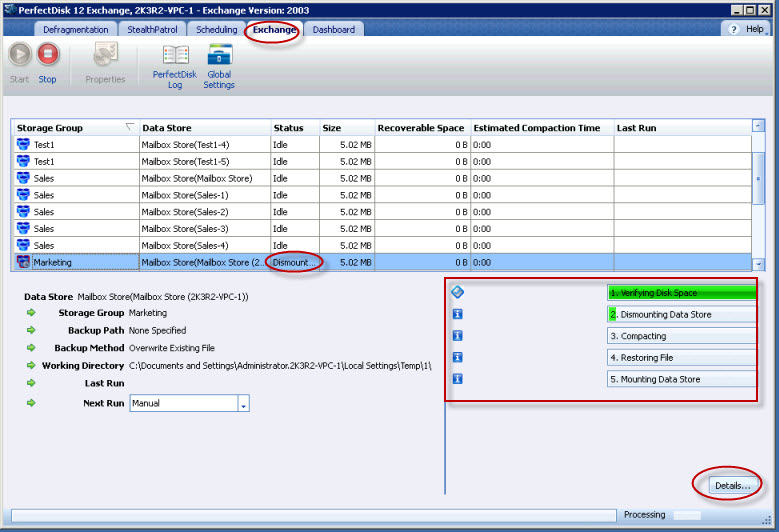
You can view the details of the defragmentation process in the Details window. The Details window shows the resultant log for the selected data store defragmentation.
To open the Details window, complete the following steps:
Open PerfectDisk.
Click the Exchange tab. The Details button enables after a defragmentation pass completes on the selected Exchange data store.
Locate the Details button at the bottom right corner of the Exchange screen, as shown below:
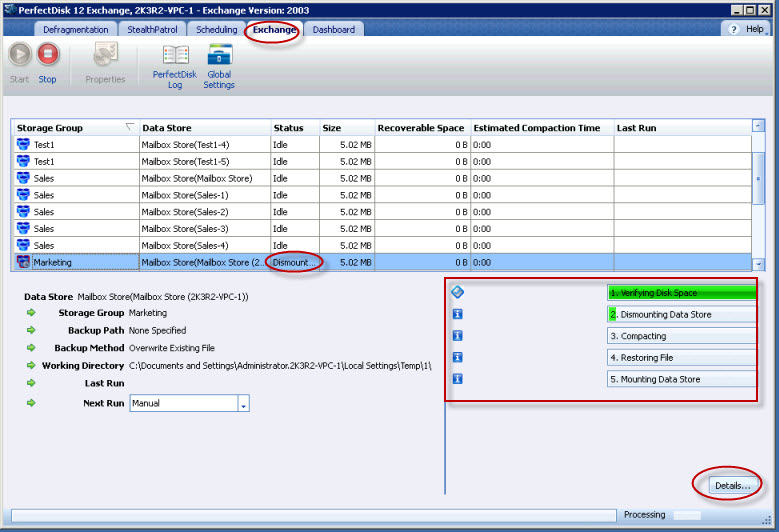
Click the Details button. The Details window appears as shown below:
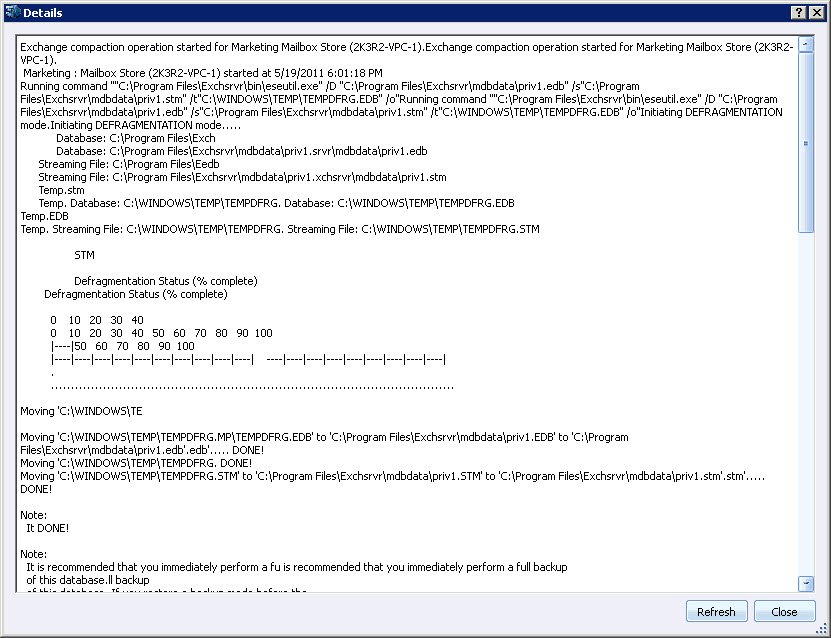
Clicking Refresh button will reload the latest log data for the exchange store defragmentation. The Close button closes the Details window.
Related Topics
§ Pre-conditions for Defragmenting Exchange Data Store
§ Starting Exchange Data Store Defragmentation