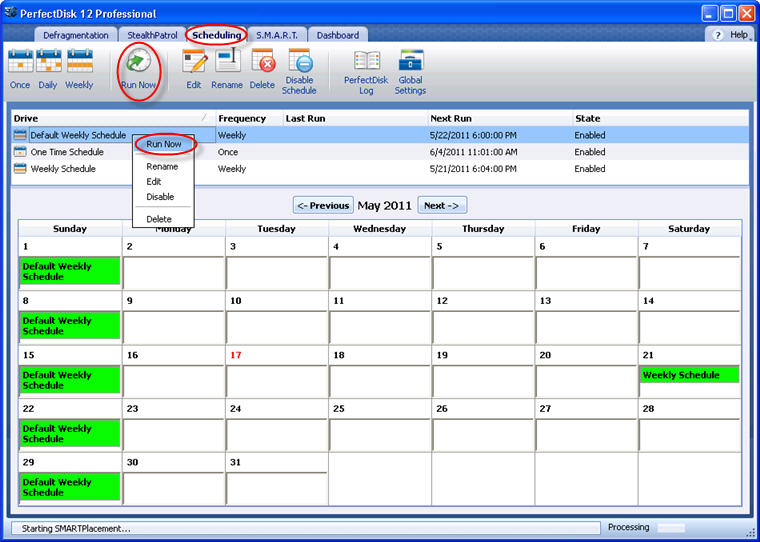
A schedule typically starts whenever your computer clock reaches the start date and time specified in the enabled schedule. However, you may immediately run a schedule by taking the following steps:
Open PerfectDisk.
Switch to the Scheduling tab in the tab bar.
Select a schedule from the Schedule List and click the Run Now button as pictured below, or right-click the schedule entry and click Run Now.
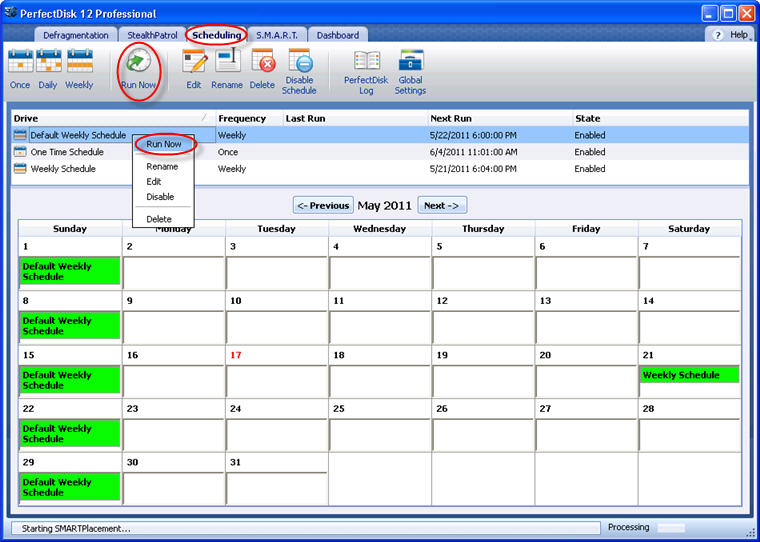
The schedule initiates and performs the configured optimization task.
Note: The Run Now option remains disabled and shaded gray until you have selected a schedule from the Schedule List.
Related Topics