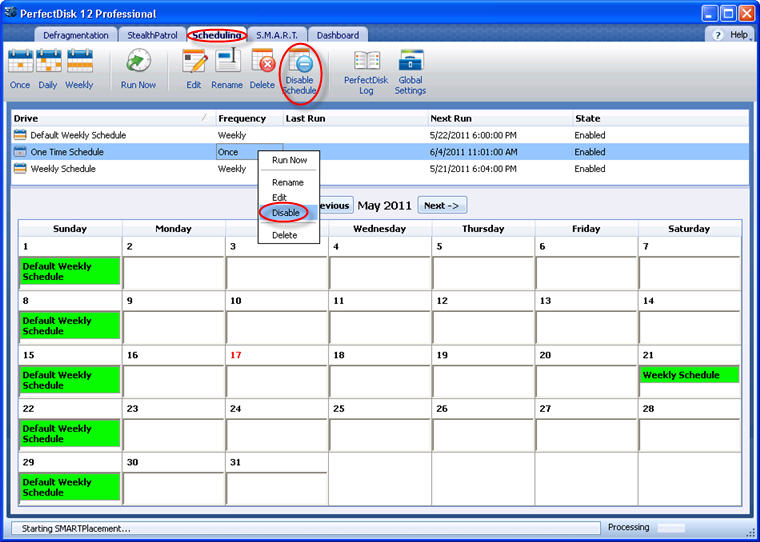
There are times when you may wish to disable a schedule temporarily without preventing its future reuse. PerfectDisk makes disabling an active schedule easy.
To disable a schedule, follow these steps:
Open PerfectDisk.
Select the Scheduling tab from the Tab Bar.
Click the Disable tool in the Tool Bar.
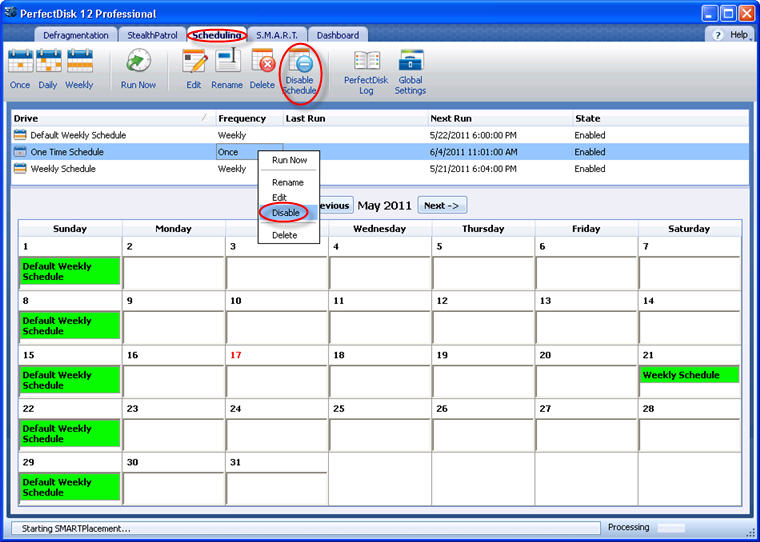
Alternatively, you may right-click the selected schedule entry and choose Disable.
The schedule is now disabled, which you can verify under the State column (it will now say "Disabled").
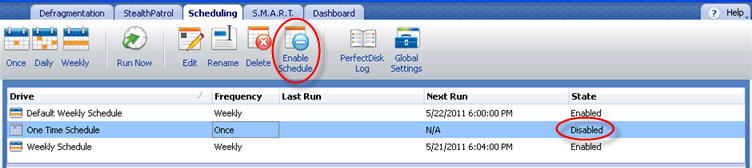
Notice, the Disable Schedule tool changes to Enable Schedule now.
Related Topics