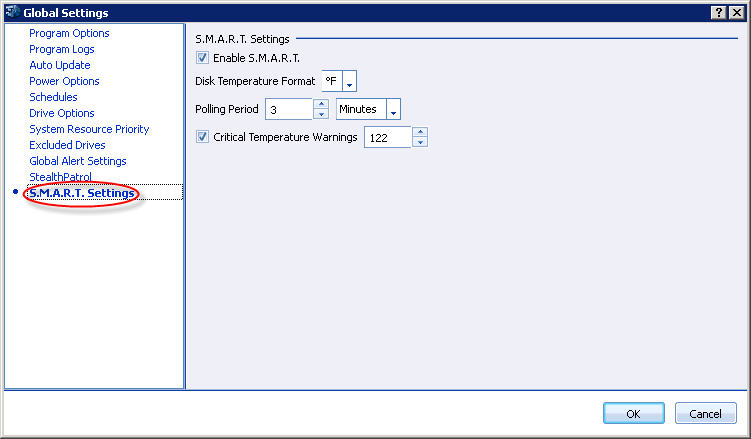
To access this page: open the Global Settings screen and click the S.M.A.R.T. Settings in the left.
Use this page to configure S.M.A.R.T. information shown by PerfectDisk.
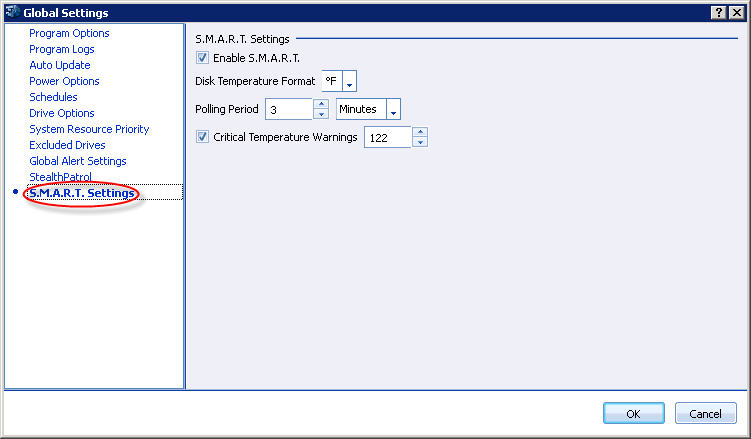
The following options can be configured on this screen:
|
Option |
Description |
|
Enable S.M.A.R.T |
By default PerfectDisk shows S.M.A.R.T details about the drives in the S.M.A.R.T. Information tab, but you can choose not to display those information by disabling this option here. The S.M.A.R.T. Information tab will show a message as shown below:
|
|
Disk Temperature Format |
Allows you to set the format of the disk temperature to Fahrenheit or to Celsius. By default it is set to Fahrenheit. The disk temperature is displayed on the S.M.A.R.T. Information screen. |
|
Polling Period |
Allows you to enable or disable the S.M.A.R.T. monitoring and also specify the frequency to monitor the drive for S.M.A.R.T. information. by default S.M.A.R.T. monitoring is enabled. By default the Polling Period of S.M.A.R.T. monitoring is set to 3 minutes. You can always increase or decrease the polling period in this section. |
|
Critical Temperature Warnings |
Allows you to enable or disable the disk temperature warnings to be shown on the S.M.A.R.T. Information screen. By default it is enabled and the Critical Temperature is set to 122 degrees. This means that whenever the disk temperature goes up to 122 degrees Fahrenheit, a warning is displayed on the S.M.A.R.T. Information screen. Clear the check box to disable the temperature warning setting so that no warning is shown even if the temperature rises. |
Related Topics: