
To access this page: open the Global Settings screen and click the Excluded Drives in the left. Alternatively, you can access this page from the Defragmentation tab. Right-click a drive in the Available Drive List in Defragmentation tab, and click Show Excluded Drives option.

Use this page to view a list of excluded drives that will not be available for optimization or any automated or scheduled tasks. The drives are excluded from the Defragmentation tab's Available Drive List section.
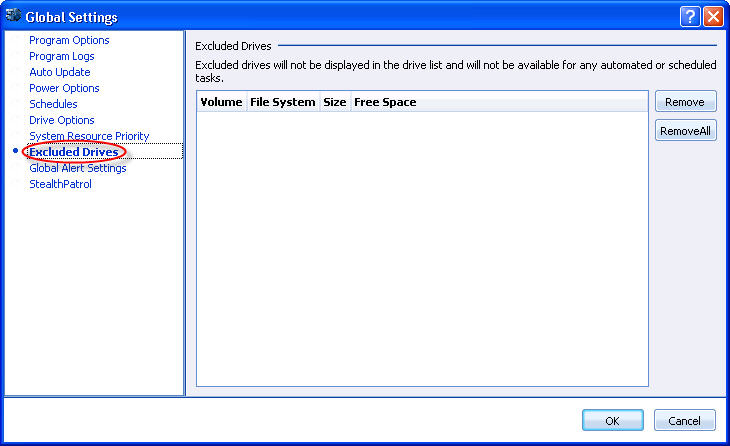
In this page, you can also remove a single drive or all drives from the exclusion list. The Remove button removes the drive from the excluded list and Remove All button removes all drives from the excluded list.
Related Topics: