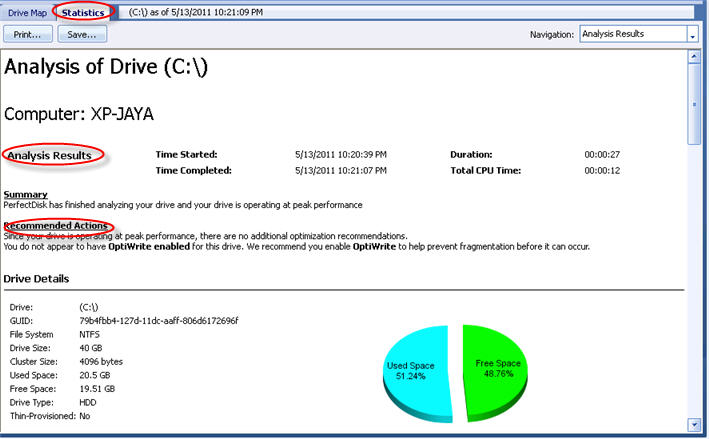
The Results is the first section of the Statistics Tab. This section would display "Analysis Results" after performing an analysis, or "Online Defrag Results" after an online defragmentation pass, or display "Offline Defrag Results" after an offline defragmentation pass.
The following screen is a result of an analyze process:
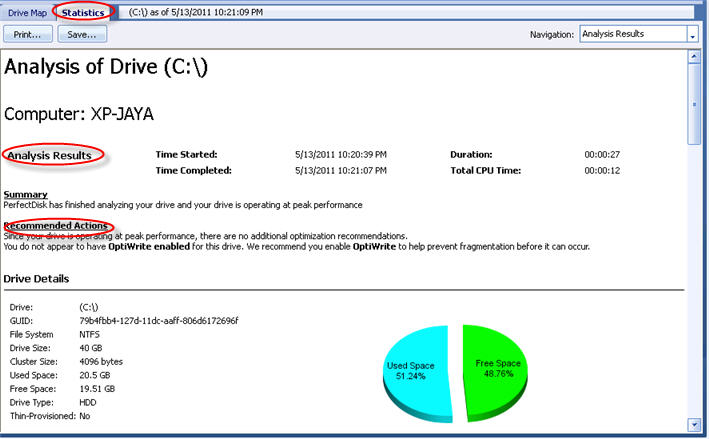
The Statistics tab would show a before and after comparison of the defragmentation pass. An example of a statistics screen after an online defragmentation pass is shown below:
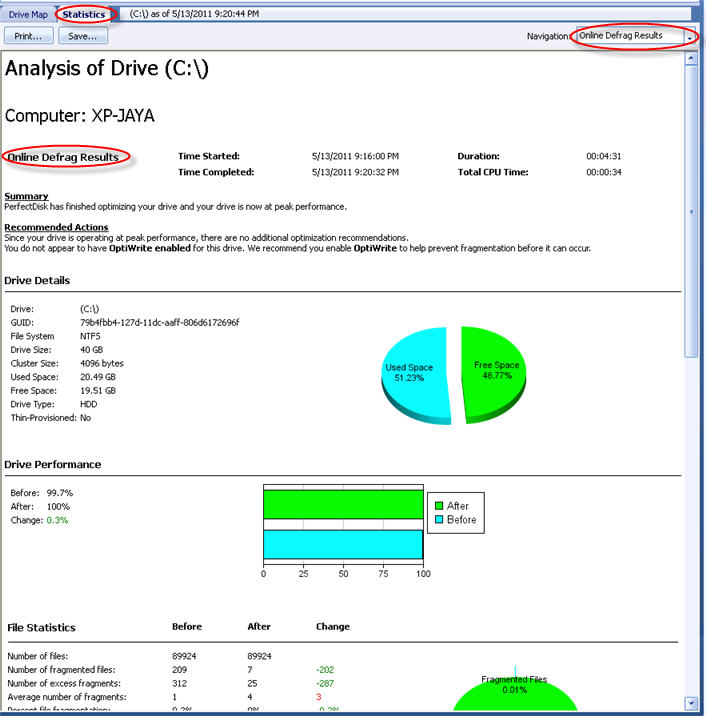
The Results section shows information about the duration of an analysis or defragmentation pass and the drive health. It also shows the current condition of the drive.
If the drive is fragmented, PerfectDisk recommends the necessary steps and the method of defragmentation to take for optimizing the drive. If the drive is not fragmented or if you have recently defragmented your drive, PerfectDisk shows that your drive is in excellent condition and recommends no action.
In the figure above, the recommendation shown is that "the drive is at peak performance" but recommend to enable the OptiWrite for automatic optimization.
Related Topics