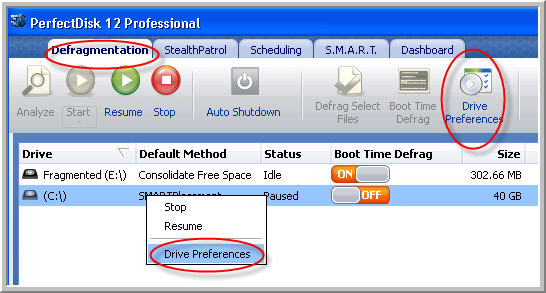
Use the Drive Preferences controls to change optimization settings for drives. The Drive Preferences tool is accessed from the Defragmentation tab Tool Bar or from the right-click popup menu.
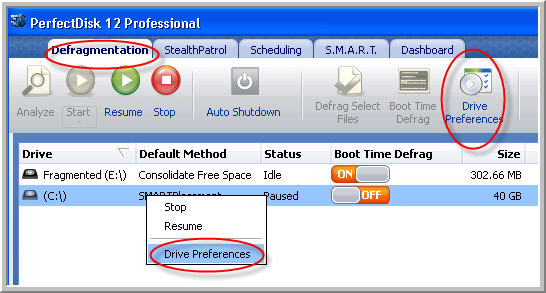
After you click the Drive Preferences tool, a window to manage the selected drive appears.
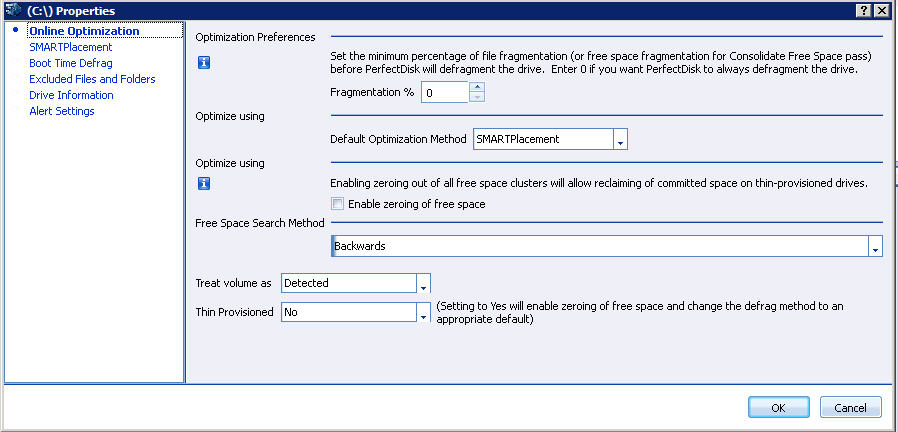
The screen displays defragmentation settings in the left-hand pane, where related settings appear in the right-hand pane. By default, the Online Optimization node is selected. Other left-hand pane options include SMARTPlacement, Boot Time Defragmentation, Excluded Files and Folders, and Drive Information.
The Drive Properties window is a tree view window with the following nodes:
|
Node |
Description |
|
The Online Optimization page is the default page that opens when Drive Preferences is launched. Allows you to pre-configure online optimization settings such as Fragmentation Threshold Percentage, Default Optimization Method, and Free Space Search Method. |
|
|
Allows you to pre-configure rarely modified age, and recently modified age for files whose on-disk placement is optimized during a SMARTPlacement optimization pass. Some other data values for optimization can also be set here. |
|
|
Allows to you pre-configure boot time or offline defragmentation such as specifying the system files and directories for offline defragmentation. |
|
|
Allows you to exclude files or directories while online defragmentation is performed. The files and directories marked here for exclusion do not get defragmented during the online optimization process. |
|
|
The Drive Information node is used to view the properties of the selected drive such as Volume GUID, Serial Number, File System, and Cluster Information. |
|
|
Allows you to customize the warning and alerts thresholds for fragmentation issues for the drive. |
Clicking OK button sets the values specified in the nodes. Clicking Cancel button discards the changes.