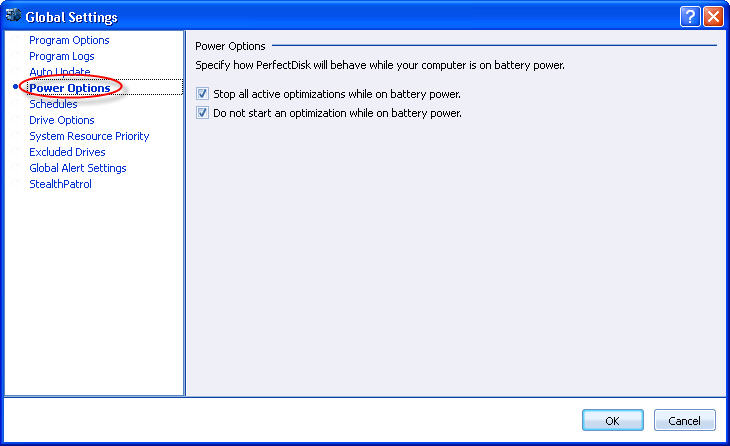
To access this page: open the Global Settings screen and click Power Options in the left.
PerfectDisk provides Power Options for the benefit of computer users who generally want to conserve power and avoid optimizations being performed while running on battery.
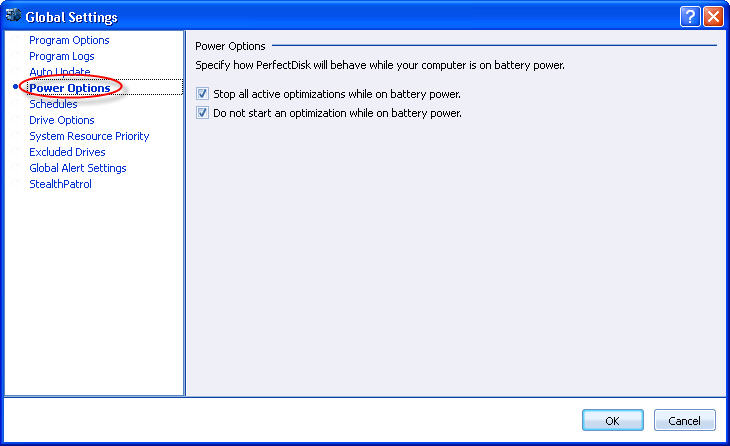
Use the Power Options page to specify settings for optimization behavior when the computer is running on battery. PerfectDisk detects that the computer is running on battery or UPS, and based on the settings specified in this page, stops or does not start optimization passes. This is most applicable to laptop users who need to preserve battery life. This also comes in handy for desktops or servers that are connected to a UPS.
By default, both options are selected. This node shows the following two options:
§ Stop all active optimizations while on battery power - Choosing this option assures that PerfectDisk detects when a computer is running on battery power and stops the currently running optimization pass.
§ Do not start an optimization while on battery power - Choosing this option assures that PerfectDisk detects when a computer is running on battery power and does not start a optimization pass during that time.
Related Topics: