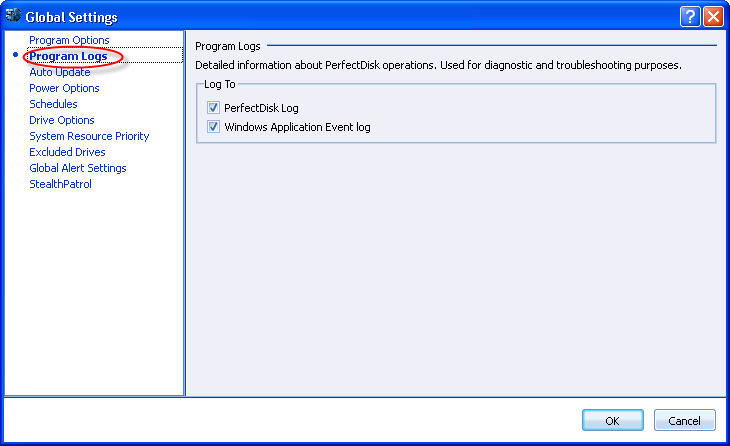
To access this page: open the Global Settings screen and click Program Logs item in the left.
Use this page to specify where PerfectDisk should log messages as it runs. The logs are useful for troubleshooting and diagnostics.
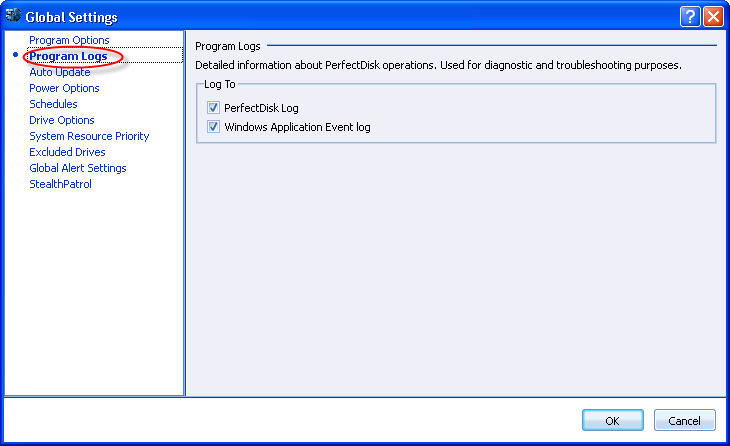
The Log Settings page shows the following options:
§ PerfectDisk Log - If this check box is selected, PerfectDisk will record all entries within its own log file and make them visible when you click the View Log button from here or from the PerfectDisk Tool Bar.
§ Windows Application Event Log - If this check box is selected, PerfectDisk will record all entries within the Windows Application Event log (and is available using the Windows Event Viewer) under the Windows Logs: Application heading. In that log, look for or filter on PDEngine and PDAgent in the Source field when searching for entries made by PerfectDisk.
PerfectDisk checks both boxes by default during installation so that log information is available to the program itself, and through the Windows Event Viewer. In most cases, you should not need to alter this configuration.