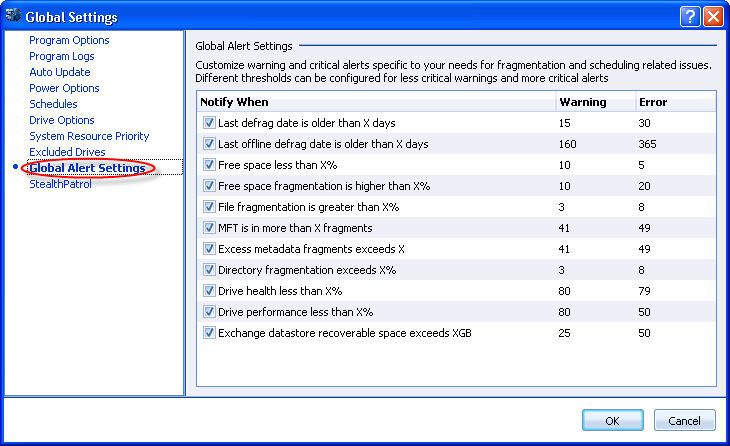
To access this page: open the Global Settings screen and click the Global Alert Settings in the left.
Use this page to customize alerts and warnings specific to your needs for fragmentation and scheduling related issues in your machine. You can also customize threshold numbers for less critical warnings and more critical alerts.
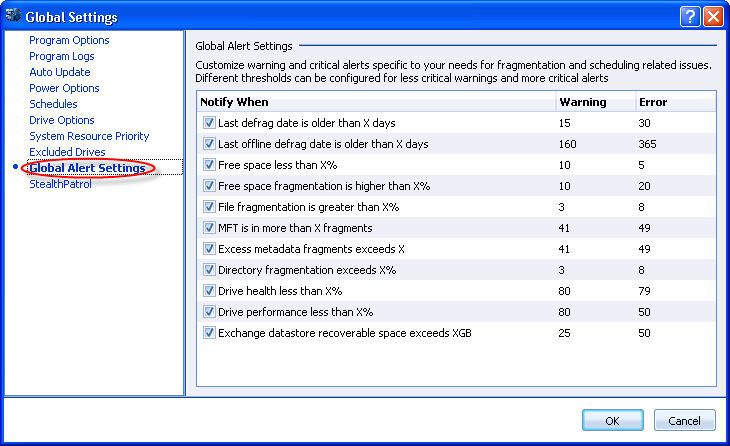
PerfectDisk displays the default limit for warning and error for the issues listed in this screen. For example, PerfectDisk will display warning when the file fragmentation is greater than 3% and an alert will be shown when the file fragmentation is greater than 8%. To configure threshold numbers, double-click at the digits. The row can be edited now as below:

Increase or decrease the limit and then click OK to apply the settings.
Related Topics