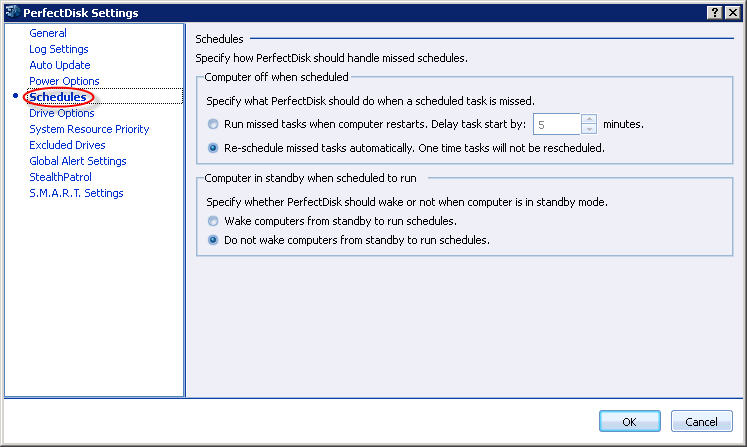
To access this page: open the Global Settings screen and click the Schedules in the left.
This page instructs PerfectDisk how to behave when a scheduled task is missed due to the computer being switched off, or due to the computer being in standby (power saving mode).
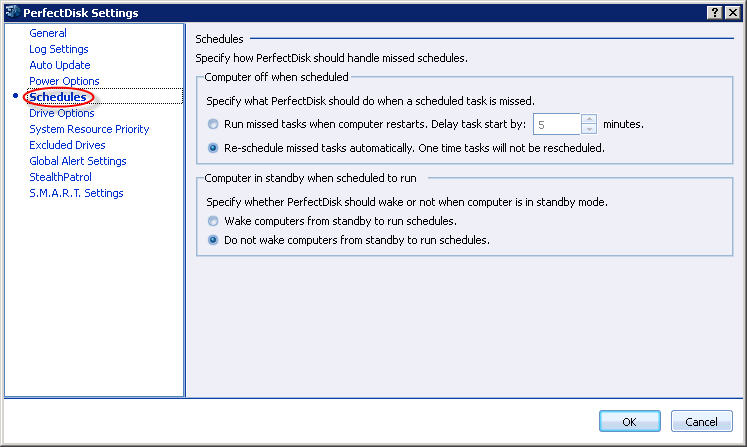
This page shows following sections with options:
|
Section |
Options |
Description |
|
|
The Missed Schedule Behavior section gives two options on how PerfectDisk can function if the computer is turned off when a scheduled task was supposed to run. You can choose one of the two options: |
|
|
|
Run missed tasks when computer restarts. Delay task start by ..... minutes |
If selected, the scheduled task starts when the computer restarts. The advantage is that the scheduled task always occurs and is not missed if a user turns off his/her computer at night. The delay start by a specified time limit is important as it ensures that the PerfectDisk task does not interfere with the computer boot process. By default the delay start time is set to 5 minutes. You can always increase or decrease the value in the box here. |
|
|
Reschedule missed tasks automatically. One time tasks will not be rescheduled |
This is the default option. PerfectDisk simply reschedules the scheduled task if the computer was turned off. The advantage is that the user is not adversely affected in the morning when the work day starts by a scheduled task running. The disadvantage is that the scheduled task may never run if a user turns off their computer every night. PerfectDisk recommends this setting for notebook or laptop users especially those that see only periodic or infrequent use. |
|
|
The Computer asleep when task scheduled to run section gives two options on how PerfectDisk can function if the computer is in standby when a scheduled task was supposed to run. You can choose one of the two options: |
|
|
|
Wake computer to run scheduled tasks |
If selected, PerfectDisk's scheduler attempts to wake the computer when a schedule task is supposed to run. If your hardware does not support waking, nothing happens. When the computer is started, either the task is rescheduled or runs immediately based on what you have selected. |
|
|
Do not wake computer to run scheduled task |
If selected, PerfectDisk does not wake to computer to run scheduled tasks When the computer is started, either the task is rescheduled or runs immediately based on what you have selected. |
Related Topics: