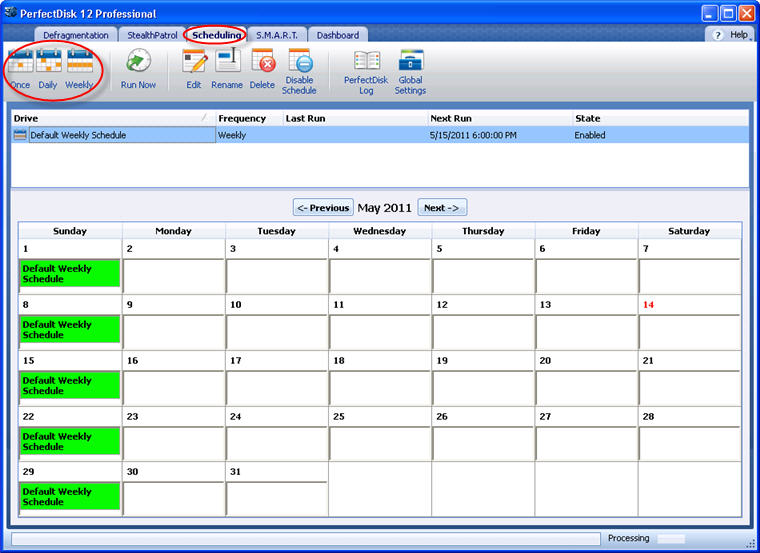
Click the Scheduling tab in the Tab Bar.
Decide what schedule option you would like to create (One Time, Daily, and/or Weekly) and then select that schedule option from the Tool Bar.
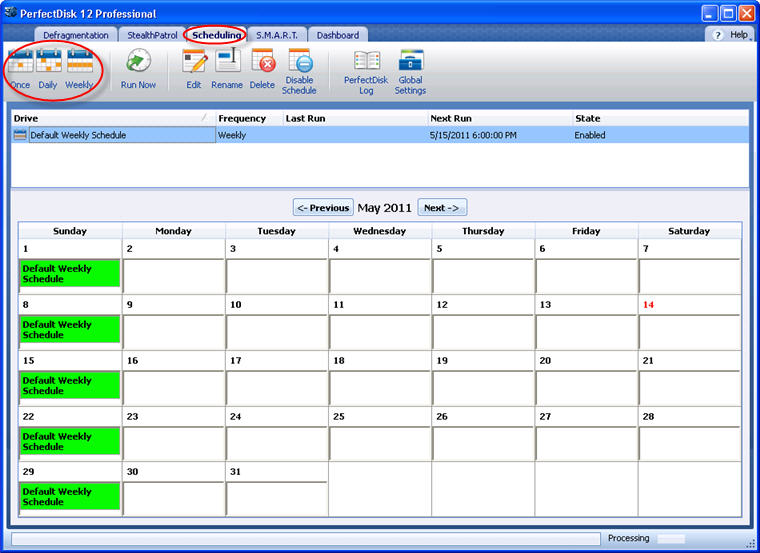
This runs the PerfectDisk Schedule Wizard. The PerfectDisk Schedule Wizard guides you through the process of creating a defragmentation schedule.
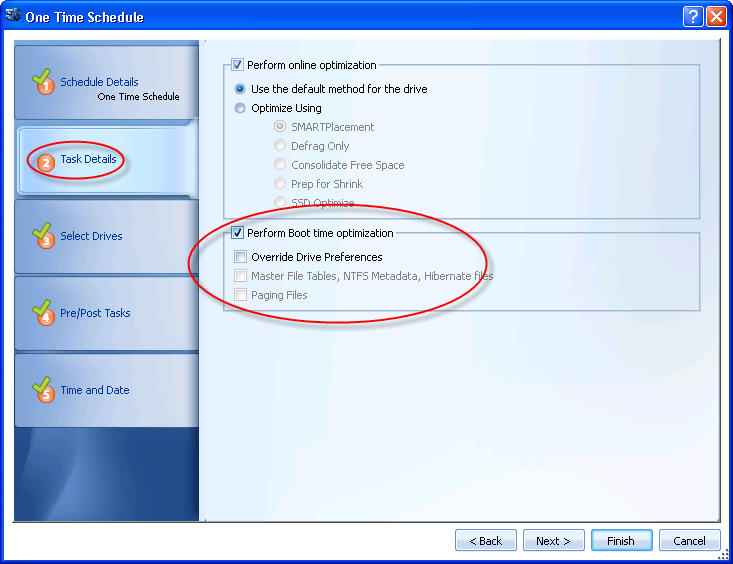
In the Task Details page of the Schedule Wizard, choose the Perform Boot time optimization check box and specify other offline defrag options. See Scheduling Defragmentation section for more information on the process of configuring schedules.
Once done, click Finish. The schedule is created and runs as per scheduled time and date. Once the offline scheduled defragmentation is started, it follows the same process as described in the Manually Running Offline Defragmentation topic.
Related Topics