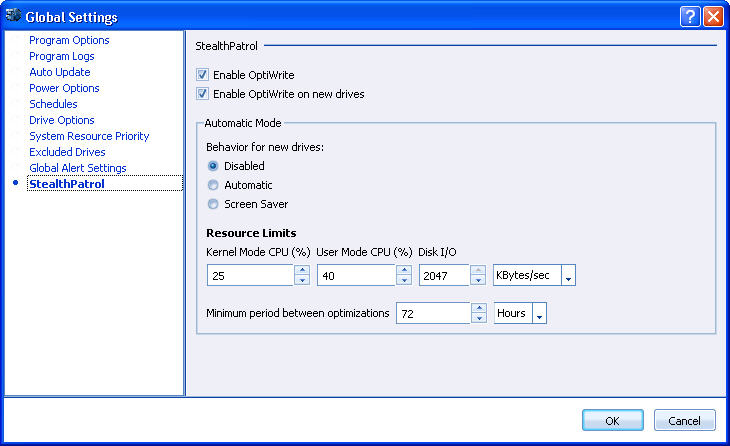
Auto-Optimization can be configured to run either when your system is idle (Automatic Mode) or when the Windows screen saver is active (Screen Saver Mode - desktop versions of Windows only).
Automatic Mode considers your system to be idle when CPU and Disk usage fall below certain thresholds. The default thresholds are designed to suit resource usage profiles for most systems. However, you can customize these thresholds to better suite the unique needs of your system.
To change the thresholds used by Automatic Mode, follow these steps:
Open PerfectDisk.
Click the Global Settings too from the Tool Bar. The Global Settings screen appears as shown below:
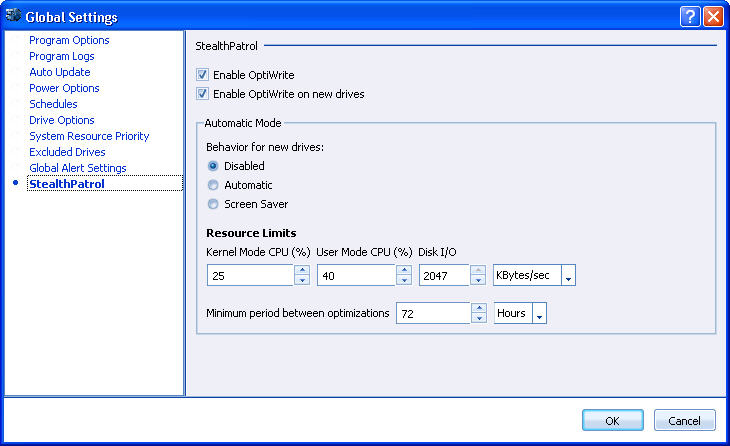
Increase the limits set for Kernel Mode, User Mode and Disk I/O.
Click OK to save the settings.
Related Topics