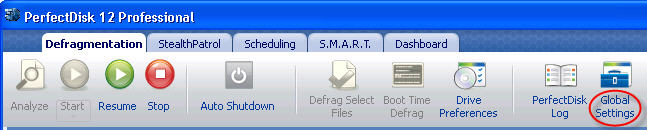
PerfectDisk for Exchange may not detect your Exchange Server installation in a virtual cluster environment. You must manually configure PerfectDisk with the name of your Exchange Server.
To identify your Exchange Server setup to PerfectDisk for Exchange, follow these steps:
Open PerfectDisk.
Click the Global Settings icon on the Tool Bar. The Global Settings screen appears.
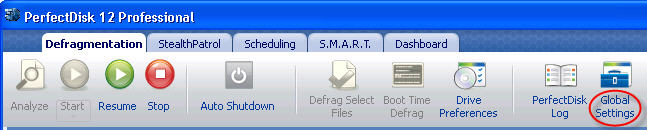
Select the Exchange item in the left pane and enter the virtual server name in the Exchange Server Name field.
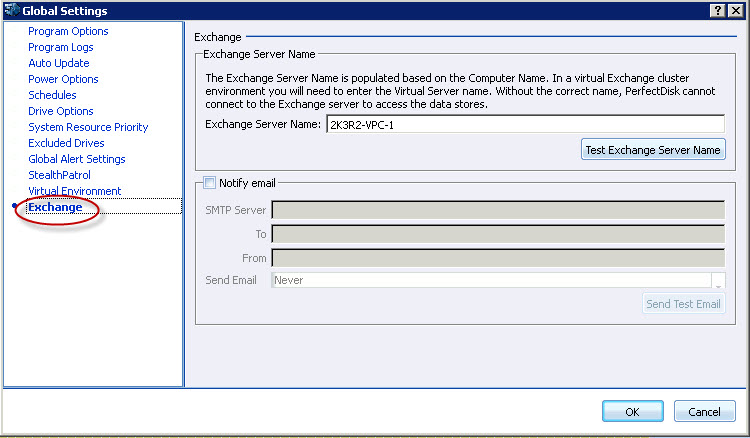
Click OK to save your changes and return to the Exchange tab.
Your Exchange data stores now appear in the Exchange Data Store List.
Related Topics