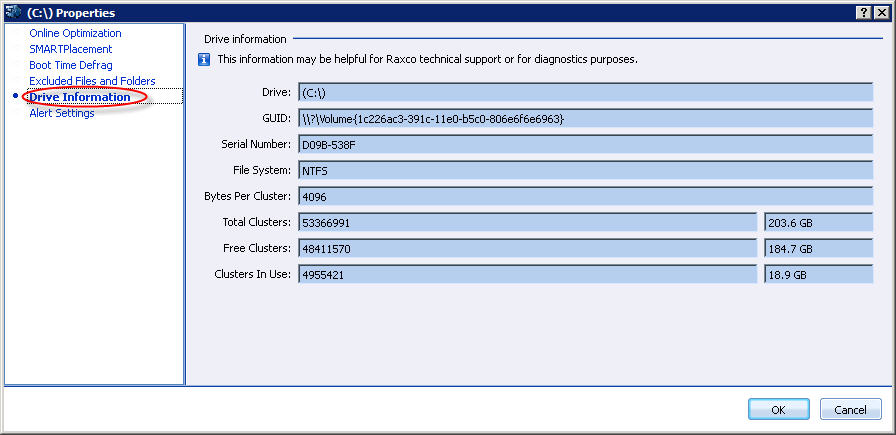
To access this screen: click the Drive Information item in the left pane of the Drive Preferences window.
PerfectDisk populates the fields in the Drive Information pane when it obtains information about Windows drives and volumes. This includes information that the drive stores about itself (serial number, bytes per cluster, free/used clusters, and so forth) and that Windows associates with the drive (drive letter, GUID, and file system). This information is convenient, but is also useful for diagnostics purposes.
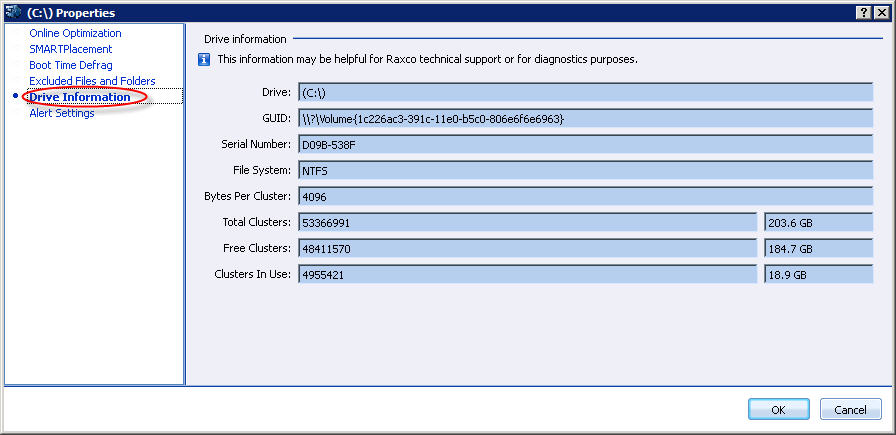
Related Topics