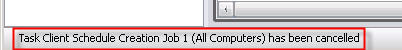Open the Task window. (Select the Task option from the Left Pane.)
Select an executing task (represented
by a ![]() "Working"
icon) from the Task Pane of the Task Management window.
"Working"
icon) from the Task Pane of the Task Management window.
Sometimes, you might want to cancel an already executing task. The Cancel Task option lets you cancel an already executing task.
To cancel a task, complete the following steps:
Open the Task window. (Select the Task option from the Left Pane.)
Select an executing task (represented
by a ![]() "Working"
icon) from the Task Pane of the Task Management window.
"Working"
icon) from the Task Pane of the Task Management window.
Choose the Cancel Task option from the Actions Pane.
A message in the task bar changes to display a canceled task status. An example is shown below: